I’m pleased to be working with Raewyn and Hugh Ensor from Blue Ocean Fishing Charters in Tauranga. Read on to learn more about a Facebook Offer posted on the Blue Ocean Charters Facebook page over the school holidays…
Tauranga. Read on to learn more about a Facebook Offer posted on the Blue Ocean Charters Facebook page over the school holidays…
But first, what’s a Facebook Offer?
A Facebook Offer is a way for businesses with Facebook pages to extend a special or discount to their Facebook fans and the Facebook community at large.
Read more about Facebook Offers from Facebook themselves here: https://www.facebook.com/help/offers
Example: Blue Ocean Charters Facebook Offer
Below is a preview of the Facebook Offer created for Blue Ocean Charters.
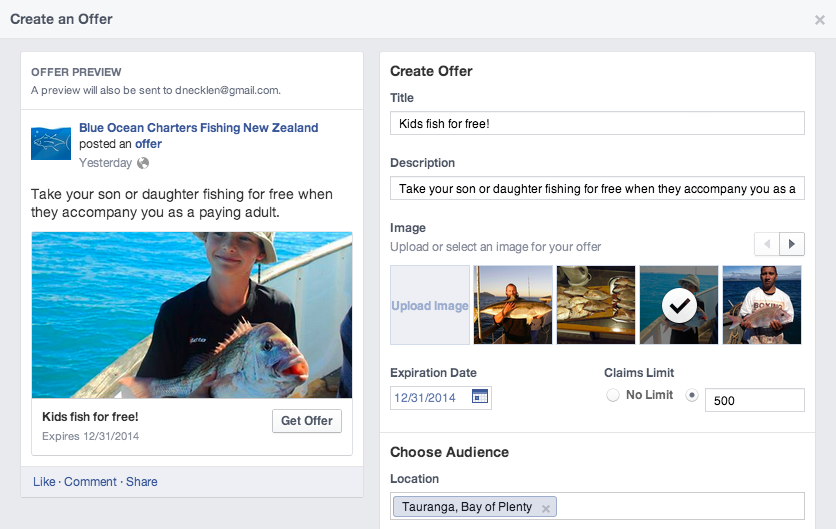
How Facebook Offers work:
- By clicking the ‘Get Offer’ button, Facebook users reserve the right to redeem this offer at a future date (up until the expiry date).
- Below is the email that people will receive from Facebook after they click the ‘Get Offer’ button (it’s then up to them to print and bring this to you when booking)
Note: Unlike grab one and other daily deal websites, no money is exchanged when a Facebook offer is claimed (instead, the person claiming the offer presents their offer voucher to you when purchasing your product or service)
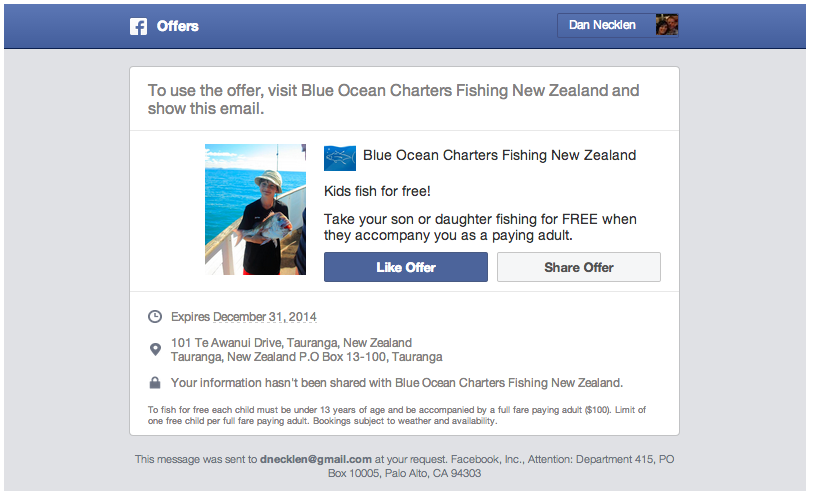
The results
It’s been one week since this Facebook offer was created and promoted on the Blue Ocean Charters Facebook page.
- The page has 765 fans (our Facebook Offer has made no material change to this number)
- 50 people have claimed the offer (the offer was limited to 50 claims, so the offer has effectively ‘sold out’)
- And a massive 11,120 people have seen the offer (making them aware that Blue Ocean Charters exist – in my opinion this is the real benefit)
The downside of Facebook Offers
- Because no money changes hands up front, the redemption rate is low (for instance, with the Blue Ocean Charters Facebook Offer only 1 of the 50 people who claimed the offer had redeemed it within the first week, although the expiry date is not until 31 December 2014 so there’s still a way to go)
- As a business, you don’t get a list of those people who have claimed the offer – you simply have to wait for those people to get in touch with you and make a booking.
Because of the limitations above, I see the real value in this particular example being the 11,120 people exposed to the Blue Ocean Charters brand – who do you think they’ll look up when they’re organising a fishing charter for a work function or their friends stag do?
What would I do differently next time?
I’d set a shorter offer expiry date to prompt faster redemption (which would make the return more quickly measurable)
Would you like to expose your business to 11,120 potential customers?
Follow these steps to setup a Facebook offer for your business
- Go to the Facebook page of your business
- Click ‘offer/event’, and then ‘offer’
- Add a title (limited to 25 characters) and a description (limited to 90 characters)
- Pick an appropriate image (this is important!)
- Set the expiry date (a shorter expiry date will achieve fewer claims and exposure but a higher redemption rate)
- Set the claims limit (the number of people who can get the offer on Facebook)
- Choose the location, gender, age and interests you’d like to target
- Choose your budget (the amount you’re willing to pay to promote the offer)
- Enter your terms and conditions (if any) and publish the offer
Note for first timers: Once you’ve published your Facebook Offer you can’t change it, you can only create another offer from scratch (I expect this is because Facebook don’t want you changing the details of your offer after it’s been claimed by some users)
Need my help setting up a Facebook offer for your business?
Call me (Dan) on 07 394 4407 or contact me.